SudoKool
.png/:/cr=t:7.63%25,l:7.63%25,w:84.75%25,h:84.75%25/rs=w:400,cg:true,m)
Description
I became interested is solving sudoku puzzles in my local paper but found working in pencil less than ideal. So I created SudoKool to let me take a picture of the puzzle and transfer it to my phone. Sudokool assumes you already know how to solve sudoku puzzles and does not provide any hints or or other advice. There are plenty of resources already available for solving sudokus. It will not tell you if your value is incorrect except where you have entered an illegal value.
- Swipe left or right to highlight the current row.
- Swipe up or down to highlight the current column.
- Swipe at an angle to highlight the current section.
- Touch and hold to highlight the current cell.
- Add cell candidates
- Find eligible cells for desired value.
- Save and recall games.
- Transfer pictures of sudoku puzzles from your phone to SudoKool
kanscan3

kanSca3 - PCDMIS RTF file to Excel Utility
kanScan3 transfers PCDMIS RTF file measurements results to various Excel sheets.
It also provides additional tools to review and explore the measurements.
I have been working on this program for many years as an extension of my chosen profession as a dimensional metrologist specializing in PCDMIS CMM measurement and thought I would share the beta version with those who may be interested in trying it out.
- Transfer PCDMIS measurement results to Excel files. Sample Excel files are included.
- Compile, review and explore PCDMIS measurement results.
- Create Gauge R&R studies from PCDMIS RTF measurements.
- Perform measurement capability studies.
Caveat: The latest version of PDCMIS RTF measurement files I have access to is 2013. Other than the readme file, included, there is no help built into the application.
-OO-
fm100 color test
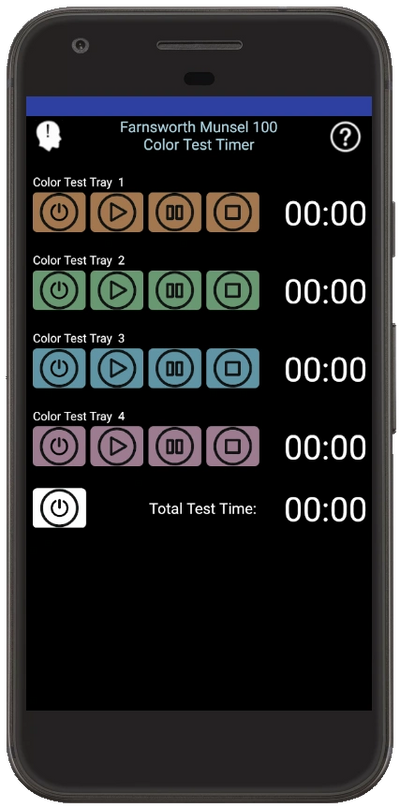
Description
This is a timer App to assist in running the Farnsworth-Munsell 100 Hue-Color Vision Test. It does NOT perform the actual color test. It is a timer to make running the test easier. It includes four individual timers, one for each color test tray, and a display of the total test time.
GD&T

Description
GDT is a handbook application is an interactive handbook reference for the ASME Y14.5‐2009 Geometric Dimensioning and Tolerancing standard. The app is intended as a quick GD&T reference only. It covers only a portion of the standard. This app should not be considered a replacement for the actual standard, nor a replacement for appropriate training in geometric dimensioning and tolerancing.
A video of the old BB10 version of the GD&T app
number cruncher

Description
Number cruncher is a productivity tool to assist dimensional metrologists and others to quickly perform common calculations, Such as mid-point, Hypotenuse, GD&T True Position and mm/inch conversion.
music notation
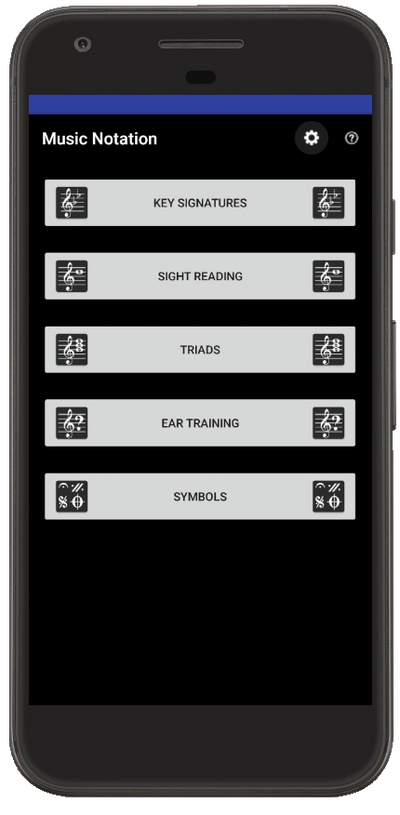
Description
A quick reference to help learning musical notation. It includes these sections:
Key Signatures:
With Learn Mode off pressing a key signature button shows the associated key signature. With lean mode on, you must press the correct Key Signature button after which you will be given a new Key Signature to find.
Sight Reading Practice:
Select the Key Signature you are interested in and then press the correct keyboard key for the displayed note and you will be given a new note to find.
Basic Triad Identification:
Select the Key Signature you are interested in and then press the correct Roman Numeral Triad ID for the given triad and you will be given a new triad to identify.
Ear Note Training:
The app plays a note in the selected key / clef. You try to identify the correct note by tapping the correct key on the keyboard.
Basic Music Notation Symbols:
Select a symbol from the List View and the selected symbol and a short description of the use will be displayed.
Y14.5-GDT

ASME Y14.5-2018 Feature Control Frame Generator
This is tool to help you create GD&T feature control frames, surface finish call outs, and welding symbols. For more information on the fonts used in this program, please see the details about the GD&T font here.
Atari assembler

Atari Assembler Editor
When I was a kid I enjoyed programming a Atari 800 computer. It was my introduction to computers and computer programming so it still holds a special place in my heart. I wrote this assembler editor so I could poke around with coding using one of the Atari 800 simulator available on line. The zip file includes a sample listing to get you started. All the standard memory label names are included.